The financial calculators add a new channel to the Omnium advisory suite. They enable calculations in a wide range of areas and fit seamlessly into the layout of the Omnium module world.
In addition, the financial calculators are supplemented by the presentation of various optimization options.

Affordability:
Calculate the affordability of real estate financing with just a few clicks. The affordability and loan-to-value ratio are calculated based on the purchase price, own funds and gross income. The calculator also provides answers to the following questions:
- How high can the maximum purchase price be?
- How much equity do I need?
- How high must my gross income be?
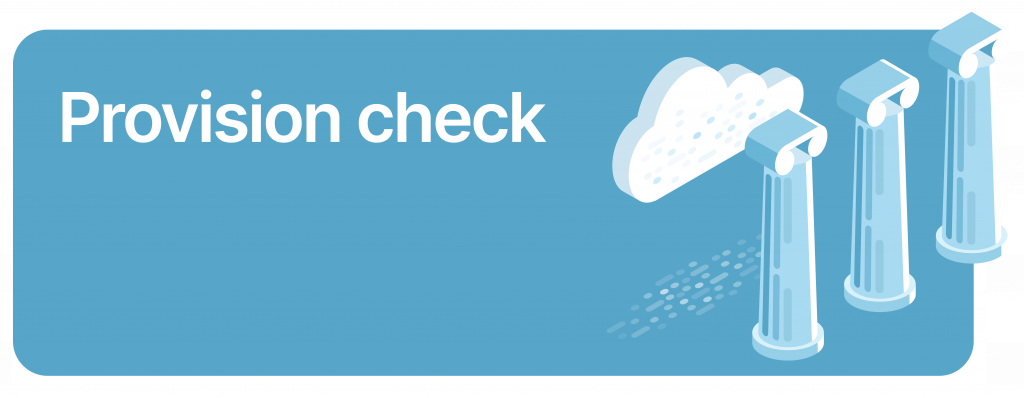
Provisions-Check:
Carry out a simple pension check for the risks of disability, death and old age. The pension income is compared with the assumed pension requirement. The difference is shown as the pension gap or the pension surplus.
After a quick entry with approximate values for the calculation of AHV and BVG pensions (based on AHV scale 44 and BVG minimum), the result can be refined in a further step by entering detailed data.
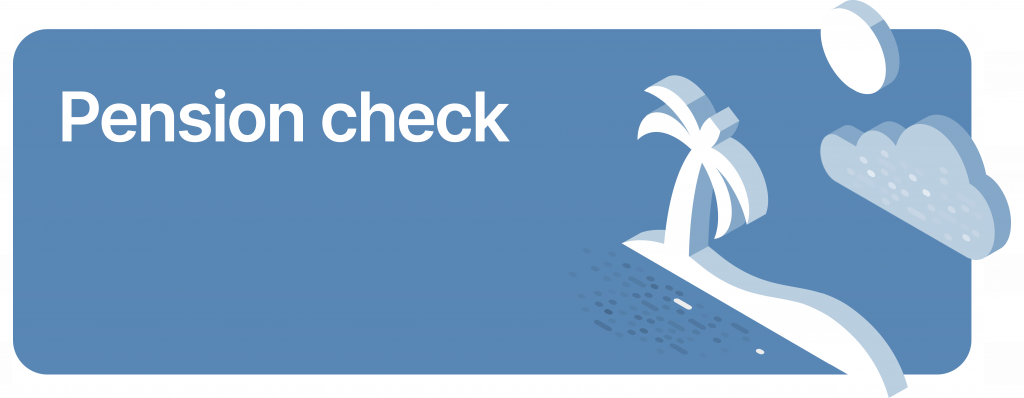
Pensions-Check:
This calculator enables you to carry out a simple pension check. It compares your pension income with the cost of living in old age. If this results in a gap, the capital required on retirement is calculated in order to close this gap. The required capital is compared with the available assets at retirement (free assets and pension assets). This is used to calculate the capital requirement at retirement.
After a quick entry with approximate values for the calculation of AHV and BVG pensions (based on AHV scale 44 and BVG minimum), the result can be refined in a further step by entering detailed data. The retirement age (early retirement) and the lump-sum withdrawal from the pension fund (pension vs. lump sum) can be flexibly adjusted for the simulation.
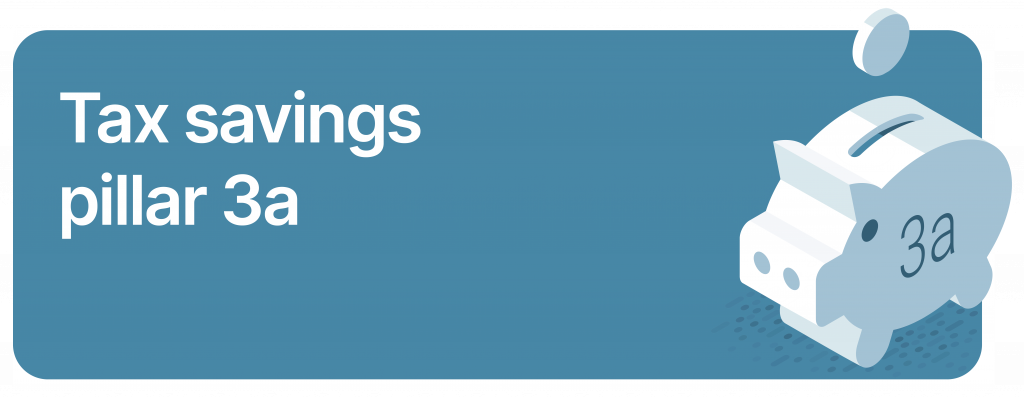
Tax savings pillar 3a:
Calculate your tax savings quickly and easily by paying into pillar 3a. If the pillar 3a amount has not yet been exhausted, the calculator will show the additional potential tax savings.
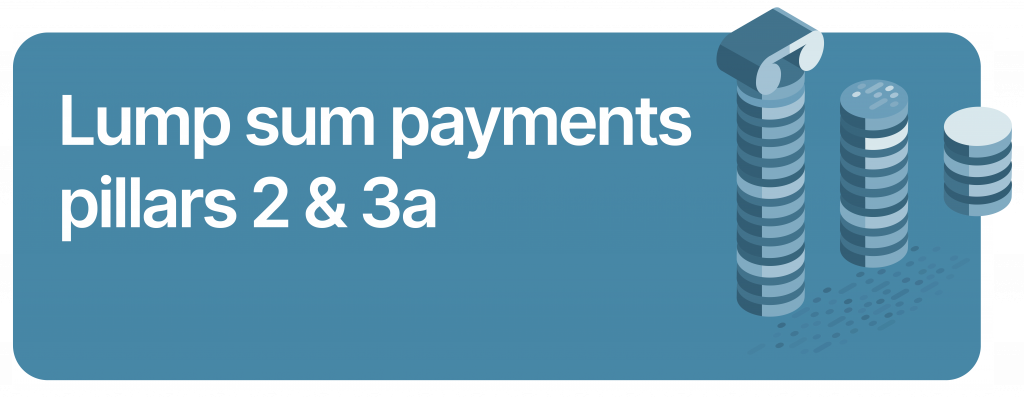
Lump sum payments pillars 2 & 3a:
With just a few clicks, you can calculate the taxes on lump-sum withdrawals from tied pension provisions (Pillar 2 and Pillar 3a) for any municipality in Switzerland.
By strategically staggering your withdrawals, you can optimize tax benefits and significantly reduce your overall tax burden.

Taxes – income & assets:
Quickly and efficiently calculate income and wealth taxes for any municipality of residence in Switzerland.
The calculator enables you to simulate a wide range of scenarios, including:
- Change of residence
- Variation in income
- Adjustments to personal circumstances (e.g., marriage or changes in the number of children requiring support)
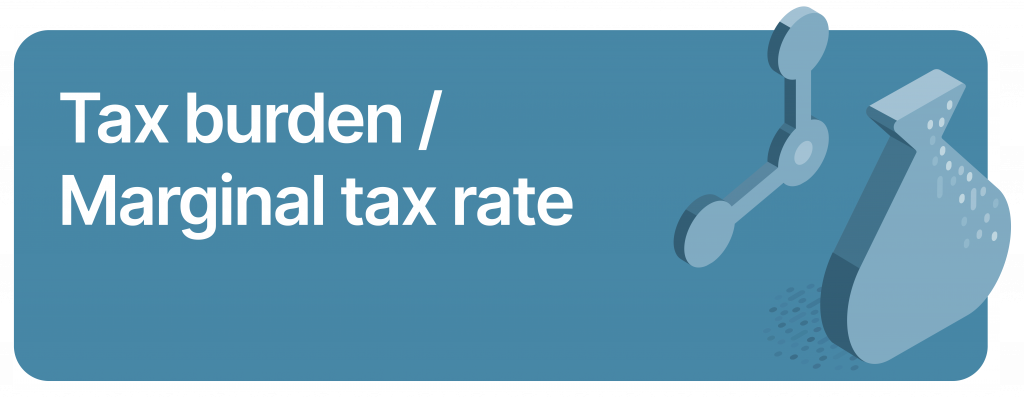
Tax burden / Marginal tax rate:
This tax calculator allows you to calculate the tax burden within a specific income range and determine the marginal tax rate.
The marginal tax rate shows how your tax burden changes when your taxable income increases or decreases by a certain amount.

Mortgage vs. securities investment:
With just a few clicks, this calculator helps you determine whether it is more beneficial to amortize your mortgage or invest in securities.
- What are the effective after-tax costs of a mortgage?
- What is the net return on a securities investment after income tax?
- How significant is the difference – and which option offers greater financial advantage?

Tax optimization by pension fund purchase:
Quickly and easily determine potential tax savings from buying into a pension fund – tailored to your individual situation.
The calculator provides a clear comparison of your tax burden with and without the pension fund purchase, offering a transparent foundation for informed decisions in pension planning and tax optimization.